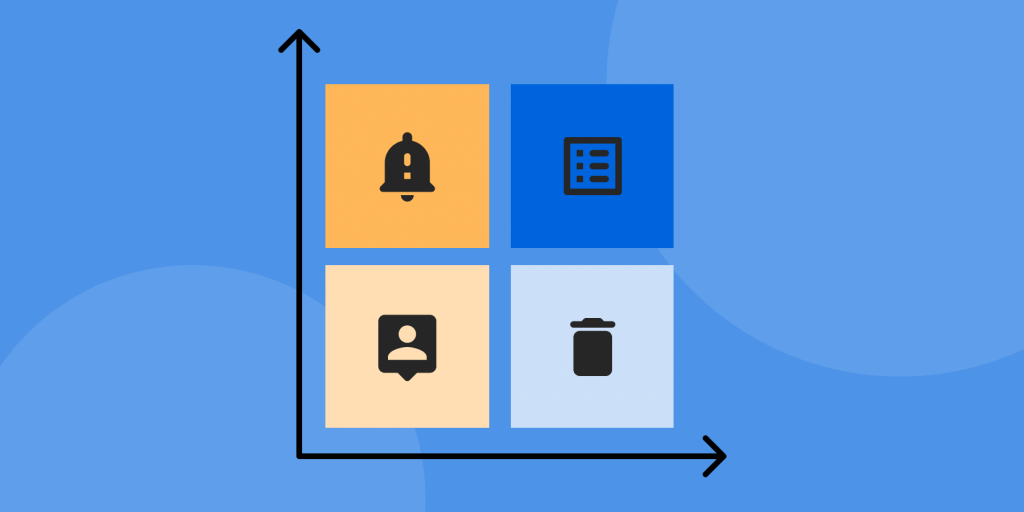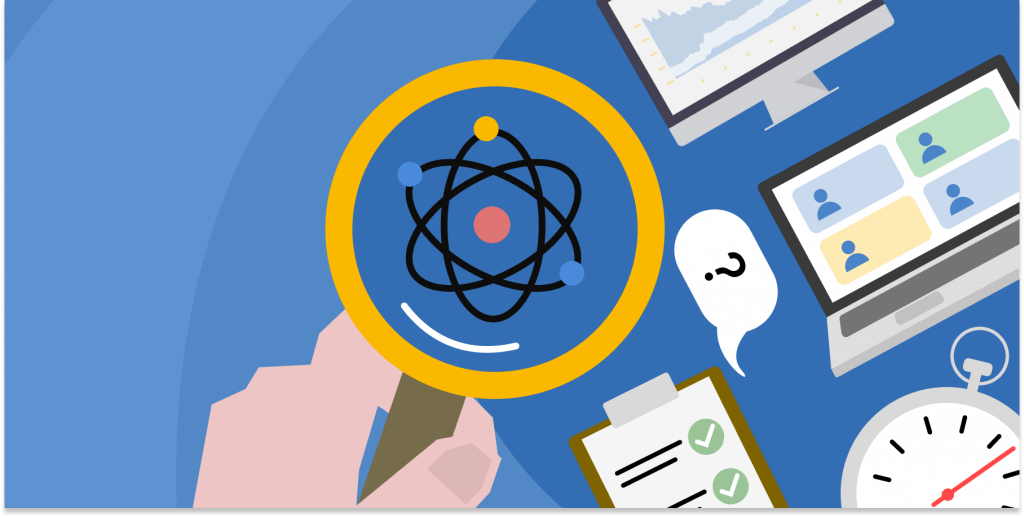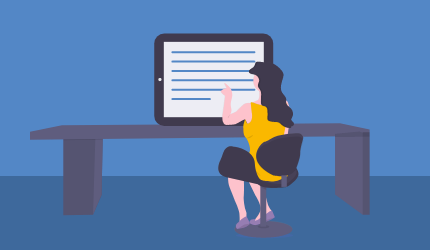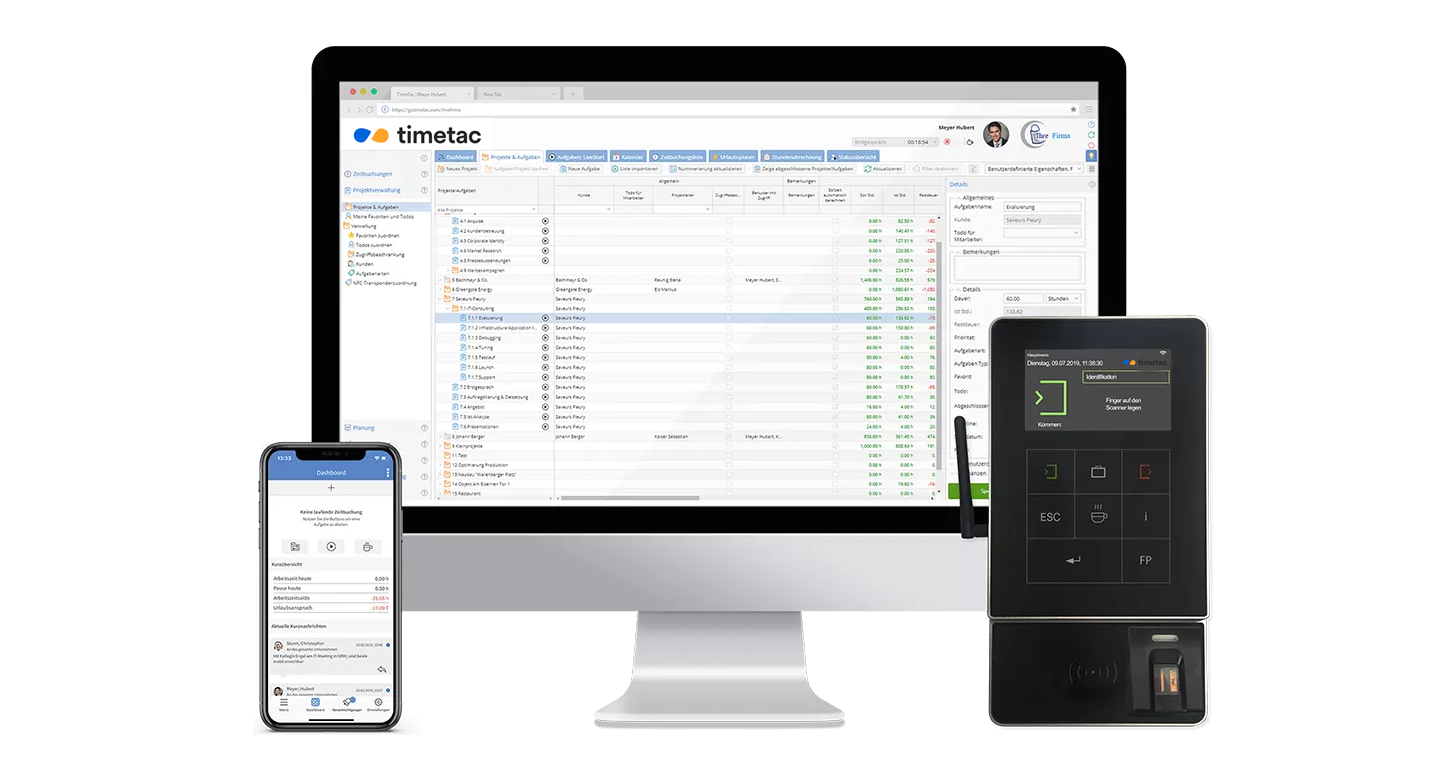5 Tips for a Successful Start with Timetac
by Magdalena Fladl, 26.02.2019
From experience, we know that there are some important factors to consider when you first start using TimeTac. Therefore, we have put together five useful tips for a successful start with our time tracking software.

1. Determine One or More Responsible Persons
You should define so-called key users for TimeTac in your company. “Key users” are persons who are in charge of the software implementation and who are also responsible for further support in the company after going live. Depending on the size of your company, we recommend that you determine the number of key users as follows:Microenterprises:up to 9 employees: 1
Small Enterprises:up to 49 employees: 2
Medium-sized Enterprises:up to 249 employees: 2-3
Large Enterprises:from 250 employees: 3 and more
Important: The key users should be present in the company about four weeks before and after the start with TimeTac. If longer absences of those responsible are planned around the implementation of TimeTac, please reconsider the “go-live” date.
2. Be Open to New Ways of Working
Each software product follows a specific application idea. However, these systematic do not always correspond to the practice currently prevailing and lived in the company.
Many things that you are used to handling in a certain way may not work optimally at the moment and should be changed in the future. So don’t try to implement all your existing processes to TimeTac, because that’s exactly why you’ve been looking for a new software solution: Better working techniques for more efficiency. Of course, meaningful adjustments or special configurations should be made in your account. Read more about this in the next tip.
3. Automate and Customize
In order to increase efficiency, as mentioned above, it makes sense to automate routine workflows and calculations. TimeTac also offers you the possibility to make individual configurations and adaptations. However, it does not always make sense to automate “all” processes in the background. Experience has shown that this often leads to a situation in which key users lose track of stored calculations.
Take advantage of the know-how of the TimeTac employees, who have a lot of experience with customers from numerous different industries and are happy to support and advise you concerning those decisions.
4. Get Your Staff on Board
Not only the optimal configuration is a decisive factor for the successful use of TimeTac: Your employees should work with TimeTac on a daily basis. In order to ensure that TimeTac is accepted by your employees in the best way possible, we recommend that you pay attention to the following things:
Enter the data correctly and completely
TimeTac can only be as reliable and correct as the database it is based on. Therefore, make sure that the current vacation days and the current working time balance are entered into the system as soon as possible after the go-live date. If known absences such as vacations or planned sick leave are also entered before the start, experience has shown that this increases the acceptance of the software among employees.
Train your employees
The TimeTac key users should explain the most important features to all employees who will work with TimeTac in the future and give them the opportunity to ask questions.
Observe the usage behavior of your employees
Especially in the first four weeks, take a close look at whether your employees are using the new system or whether there are any omissions. However, it is quite normal that the use of live time tracking systems must first become a daily routine. What has to be considered when employees are not using the new system is the fact that some individuals may be unsure about how to use the tool and still need support.
5. Take advantage of our expert advice
TimeTac actively supports you with its Onboarding Service. An experienced TimeTac employee accompanies you through the entire process in a structured manner. They will import the data for you, record your individual requirements, configure your account and train your key users. If you decide to do the configuration and data entry yourself, please do not hesitate to contact us if you have any questions or if anything is unclear.
All information about the Onboarding Service of TimeTac can be obtained from your TimeTac contact person.
Ready to Simplify Your Time Tracking?
TimeTac offers you step-by-step instructions.