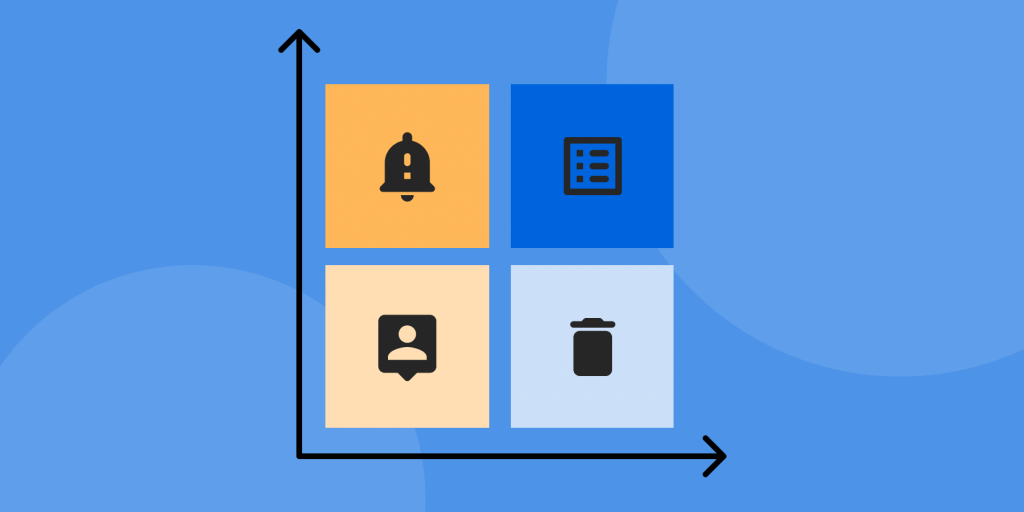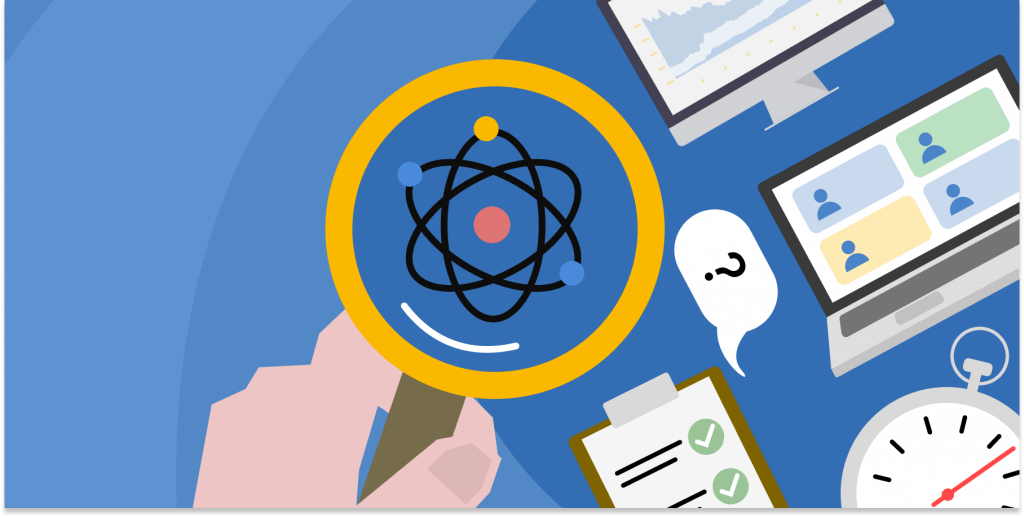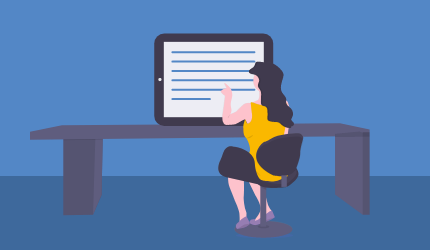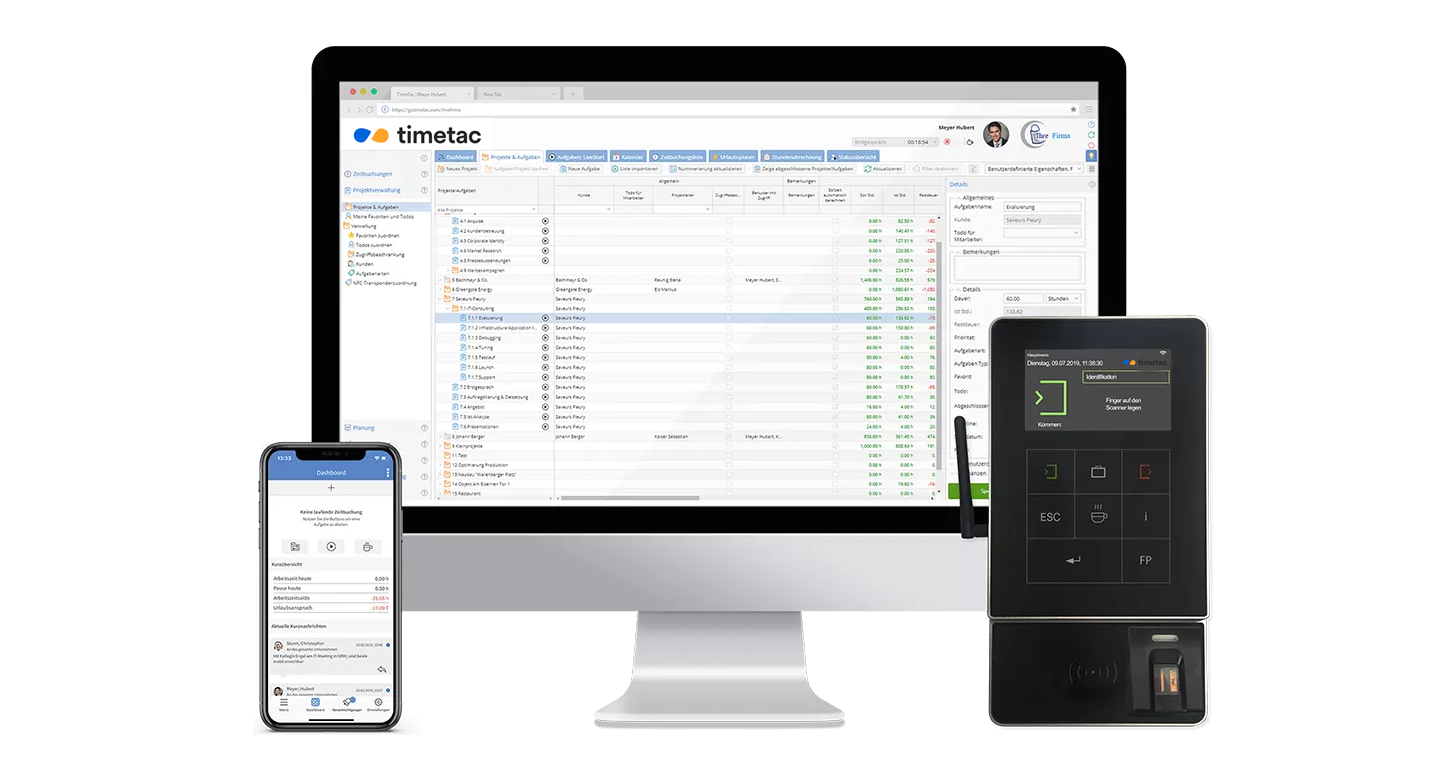Time Is Up – How You Can Manage Your Daily Workload with Timeboxes
by Magdalena Fladl, 26.03.2019
Timeboxing is a simple technique and an effective way to manage your daily workload. You simply allocate a certain amount of hours or days to a task - the aim is to complete the task within the set time frame. However, timeboxing can have its challenges when implemented in practice. Here are some tips on how to manage your time successfully.
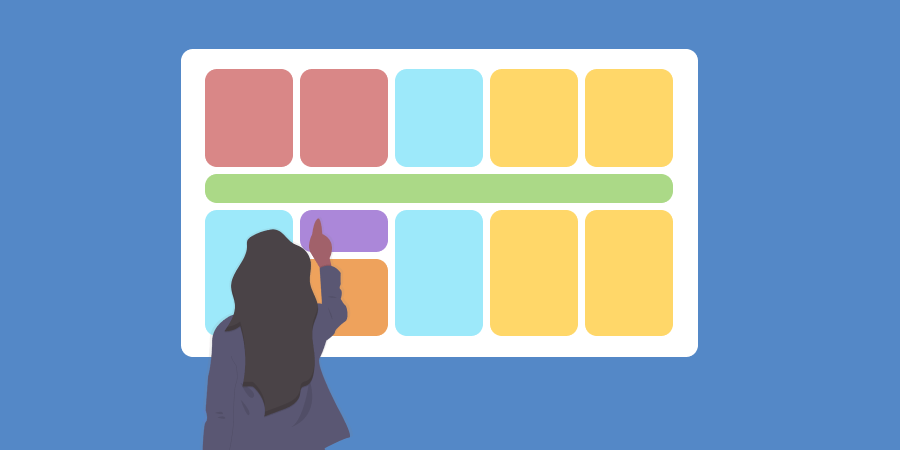
What Is Timeboxing?
Timeboxing is a time-management technique where you break down daily tasks and projects into set periods of time. It is an act of putting strict time boundaries around activities (e.g. meetings). Timeboxing a meeting, which is supposed to be 30 minutes long, ensures that the meeting will start and end at that exact time without any exceptions. This organized schedule allows you to accomplish a lot more than you would without the set schedule.
Many people at work focus on one task at a time and only concentrate on this task until they complete it – no matter how long this may take. Timeboxing, however, suggests focusing on time instead of tasks. You simply allocate a certain amount of time (hours or days), which is then called a “timebox”, to each project or task. Then you use (only) this time to complete the task. Time boxing is a simple and effective way to manage your tasks and projects. It ensures that you spend the right amount of time on each task.
Benefits of Timeboxing
- You stay focused on the task instead of switching tasks all the time
- You stay innovative and productive
- Timeboxes allow regular breaks
- Timeboxes force results
- Clear results – measurable progress
- Timeboxing makes it easier to plan appointments and meetings
- Schedule your day with timeboxing
Managing your daily tasks using timeboxing has numerous advantages. Deadlines improve creativity and we are more likely to stay focused on a task – particularly if there are some procrastinators among us as deadlines force us to ignore any kind of distraction and focus on our work instead. Distractions, however, are not the only reason one can’t keep up with their work. Multitasking also makes it harder to stay focused and concentrated on specific tasks. We lose so much time switching between tasks – but timeboxing narrows your focus to one task at a time.
Even though you might not get to finish the task within the set time frame and there is no result or conclusion yet, you should move on to the next task. It is said that switching tasks after a certain period of time increases productivity. However, make sure you reflect on why you didn’t get to finish the task and how you can schedule it differently next time. Use the end of a timebox to remember your goals and analyze what you’ve accomplished so far.
Schedule your day with timeboxes
First, you should estimate how long each task will take you to complete it. Then you can simply allocate a set amount of time to each task, project, or meeting. Make sure you don’t forget to include breaks. Furthermore, you should consider planning some time for unexpected requests or any kind of interruptions. Then set a timer to alert you when the time is over, and you should move on to your next timebox.
Useful Tips
Make plans in advance
Allocate the amount of time to each task or project in advance. Within meetings you can plan the time for each topic before the meeting starts. Make sure that you give each topic or task the right amount of time.
Ask yourself: How much time am I willing to give this specific topic, how much time will we need to discuss and complete this task? Is this topic important enough to spend so much time working on it and is it worth the effort? It is better to plan precisely in advance than realizing a few days into the project that you’ve spent a few days working on a rather unimportant topic or task. Within meetings, it is also important to explain the timebox clearly to everyone – your colleagues need to be aware of how much time they have to discuss and explain their part of the project.
The maximum length of a timebox
You set the time frame for your timebox – but you have to make sure that the time frame makes sense! Our biological rhythm fits perfectly with an interval no longer than 45 minutes. This is also supported by psychology. If you think you need more than 45 minutes to work on a particular topic, simply break the topic down into two, three or more timeboxes.
Timeboxes
Not only meetings and daily tasks can be managed with timeboxes. You can also put milestones and deadlines of projects into timeboxes and define when to meet those deadlines. They help you to stay focused on what’s most important and make decisions.
Visualize time
Whether it is an app or a kitchen timer – make sure that the time left is always visible to you.
It is time for you to begin to reflect whether you are spending your time well or not – TimeTac offers you all the features necessary. Sometimes smaller projects and tasks take up a lot of time and effort but are not profitable enough. Time tracking gives you an insight on what you could change for the better, how you could plan and work more efficiently.
Project Time Tracking for more convenient project planning
Record your project hours: Detailed project and task structures which allow you to see exactly how much time is spent on each activity.
Detailed statistics and reports: TimeTac offers reliable and accurate reports where you can see how much time is spent on specific projects and tasks by different departments and employees for time frames ranging from one day to one year.
Box Your Time and We Take Care of the Rest
TimeTac helps you to manage our projects efficiently.