
- Provider:
Ping Identity - Category:
Identity & Access - Application:
Ping Identity
Single-Sign-On (SSO) with Ping Identity
SSO - Make Login and Access Secure and Enhance the User Experience of Your Employees
Single sign-on allows you to log in and thus access multiple applications and services with a single combination of credentials. To configure SSO for TimeTac, you need a SAML 2.0-compliant identity provider (Idp), such as Ping Identity.
Your Benefits at a Glance
- Access multiple applications and services with a single combination of credentials
- Better user experience and higher satisfaction for employees
- Higher data security
- Reduce password management for apps and services
- Reduce effort and costs in user administration
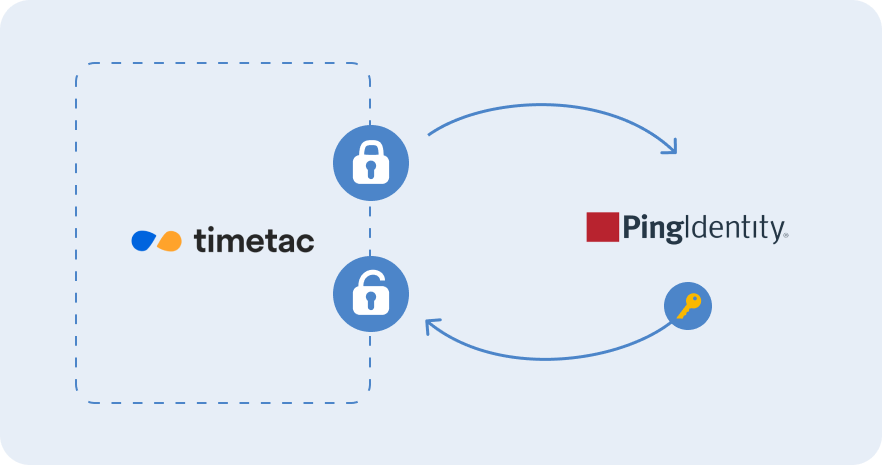
This Is What We Need from You for the Configuration
To set up SSO for TimeTac, you need a Ping Identity account with one of the following permissions/roles as a prerequisite: global administrator, cloud application administrator, application administrator, or owner-of-the-service principal.
-
Make the SSO configuration in your Ping Identity account.
-
Log in to your TimeTac account.
-
Click "Settings" in the menu and select "Account settings".
-
Go to "SSO Configuration" and start configuring TimeTac as SSO service provider: fill in the service provider details.
-
After you complete the configuration, SSO is enabled as the login method for your TimeTac account.
-
Test the SSO login by logging out with your TimeTac User and logging in again using SSO.
-
About Ping Identity
Ping Identity is identity and access management software. It helps companies manage and provide secure access to mobile, cloud and on-premise applications, external and internal networks, and APIs. The platform automatically detects and blocks anomalous activity using artificial intelligence to ensure regulatory compliance.
Ping Identity enables organizations to set custom rules for secure access to resources and collect, synchronize and store information from multiple sources in a central repository for later retrieval. The software offers a variety of features such as multiple device management, multi-factor authentication, single sign-on, data governance, custom templates, API access, geo-fencing and more. Administrators can also configure products and deployment environments, create custom workflows to handle enrollment and authentication requests, and add users through a self-service portal.
Log in Fast and Securely with SSO in Timetac
Configure SSO for your time tracking and leave management with TimeTac as well.
Log in Fast and Securely with SSO in Timetac
Contact Us!Configure SSO for your time tracking and leave management with TimeTac as well.
